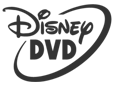Joomla! 2.5 offers two search options.
The Basic Search component provides basic search functionality for the information contained in your core components. Many extensions can also be searched by the search component. Help
The Smart Search component offers searching similar to that found in major search engines. Smart Search is disabled by default. If you choose to enable it you will need to take several steps. First, enable the Smart Search Plugin in the plugin manager. Then, if you are using the Basic Search Module replace it with the Smart Search Module. Finally, if you have already created content, go to the Smart Search component in your site administrator and click the Index icon. Once indexing of your content is complete, Smart Search will be ready to use. Help.

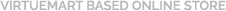
 Twitter
Twitter Google Plus
Google Plus Facebook
Facebook RSS
RSS Linkedin
Linkedin MySpace
MySpace Vimeo
Vimeo Stumbleupon
Stumbleupon DIGG
DIGG Blogger
Blogger